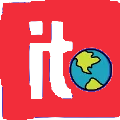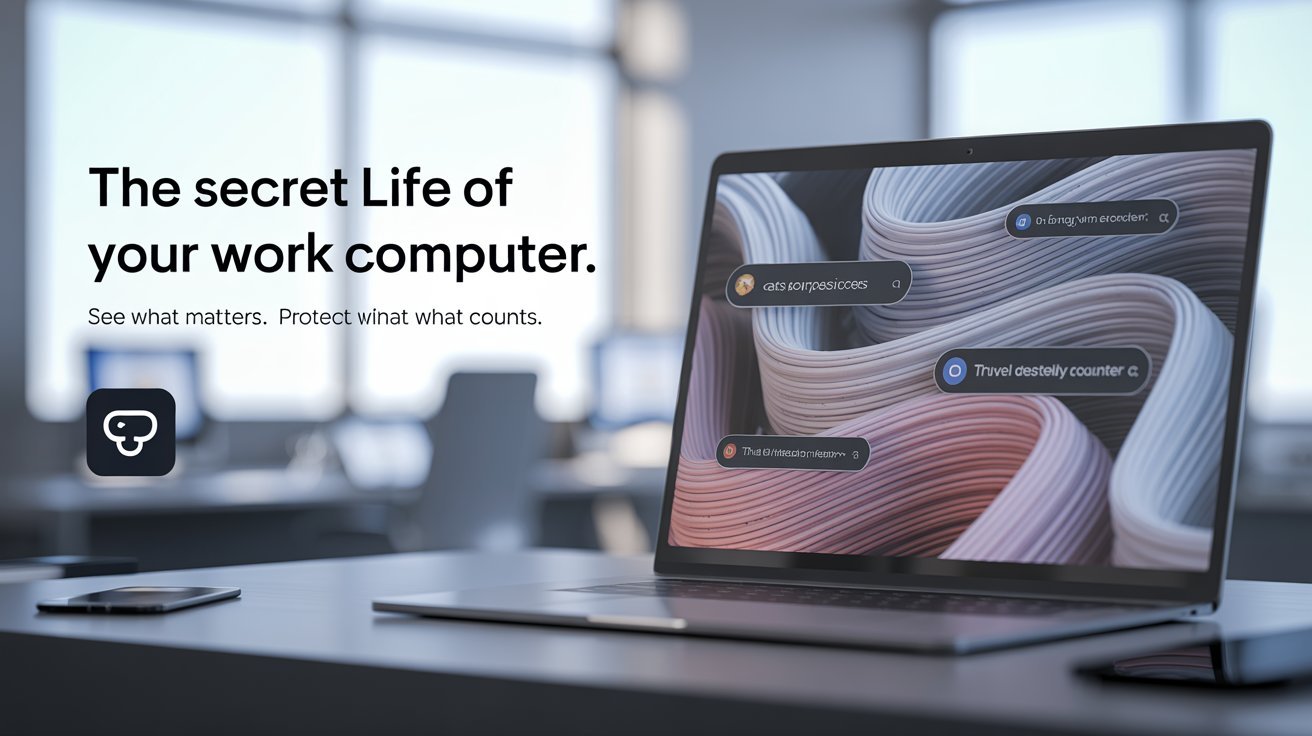Employee monitoring software is often a mystery to employees and a misunderstood tool by managers. There’s a common perception that it’s always watching, always judging, and ready to report every pause, typo, or stretch away from the screen. But the reality is far more nuanced.
Welcome to The Secret Life of Your Work Computer—a behind-the-scenes look at what employee monitoring software really sees (and what it doesn’t). If you’ve ever wondered, “Can they see me checking the weather?” or “Is my every move being recorded?”—this is for you.
What Is Employee Monitoring Software, Really?
At its core, employee monitoring software is a digital tool that tracks and records specific types of activity on a company-owned device. It was designed not to spy, but to help businesses understand work patterns, manage productivity, protect sensitive data, and ensure compliance with policies.
Different companies configure these tools in different ways, and not all features are activated in every case. The software is typically installed by the IT department and set up with varying degrees of transparency and permissions.
What Monitoring Software Does Track
Let’s break down what’s usually visible through employee monitoring software:
1. App and Website Usage
This is one of the most common features. The software logs:
- What apps or websites you’re using
- How long you spend on each
- How often you switch between them
This helps employers understand productivity trends. For instance, if a project management app is only used 10% of the time, is it being underutilized? If YouTube is open all day, is it work-related or not?
2. Time Tracking
Some systems capture:
- When you log in and log out
- Time spent actively using your computer
- Inactivity or idle periods (i.e., no mouse/keyboard movement)
This doesn’t mean your lunch break is being scrutinized, but rather that teams can get a big-picture view of working patterns.
3. Screenshots or Screen Recordings
In some setups—particularly in sensitive industries—random screenshots may be taken at intervals. These can show:
- The open programs and tabs at that moment
- Any tasks in progress
- Any unusual activity that could be a security concern
However, this feature is often disabled or used sparingly because of privacy concerns.
4. Keystroke Logging
This is less common and sometimes controversial. Basic keystroke logging might track:
- Number of keystrokes (not what you type)
- Keyboard activity periods
Full keylogging (capturing every word typed) is rare and typically limited to high-security environments or specific compliance use cases. Most modern systems avoid this due to its invasive nature.
5. File Transfers
Employee monitoring software may track:
- Which files are downloaded or uploaded
- Whether files are transferred to external storage or cloud services
This protects companies from data leaks or intellectual property theft.
6. Email and Communication Metadata
Rather than reading your emails or messages, monitoring tools can analyze:
- How often messages are sent
- Response times
- Communication volume across platforms
It’s more about measuring collaboration and less about reading your Slack jokes (unless those violate company policy).
What Employee Monitoring Software Does Not Track
With so much discussion around employee monitoring software, it’s easy to imagine it’s an all-seeing, all-knowing eye hovering over your digital shoulder. But that’s far from the truth. Let’s set the record straight and bust some of the most persistent myths about what this software actually doesn’t do:
No, It Doesn’t Turn on Your Webcam
One of the most common fears is that employee monitoring software secretly activates webcams to spy on workers in their home offices. The reality? That would be a major invasion of privacy—and a legal nightmare. Covert webcam access without explicit consent is strictly prohibited under data protection laws in most countries. Legitimate monitoring tools simply don’t do this, and companies that tried would face serious legal consequences and public backlash. Unless you’re on a video call you joined willingly, your camera isn’t watching you.
No, It Doesn’t Record Audio
The idea that your computer might be eavesdropping on your every word can feel chilling. But don’t worry—it doesn’t happen. Employee monitoring software doesn’t listen to your conversations, whether you’re chatting with a coworker or whispering sweet nothings to your cat. Audio recording is considered one of the most intrusive forms of surveillance and, much like unauthorized webcam use, is off-limits without explicit legal justification and consent. If you’re grumbling about tight deadlines or humming along to your playlist, you’re doing so in digital peace.
No, It Can’t Read Your Mind
We get it—sometimes you’re staring at a spreadsheet while mentally planning your next vacation. Luckily (or unfortunately, depending on your boss), employee monitoring software has no idea what’s going on inside your head. It can tell which apps or files are active, but it can’t interpret your thoughts, intentions, or motivation levels. It doesn’t know whether you’re laser-focused or totally zoned out. This is why communication and context still matter so much—software can track activity, but only humans can understand the why behind it.
No, It Doesn’t See Your Phone Screen
Unless you’re using a company-issued mobile device or connecting your phone to a monitored network, your smartphone is out of reach. Employee monitoring software isn’t peeking at your Instagram scrolls or reading your personal messages. The software is installed on company-managed systems, not your personal electronics. Even if you’re using work apps like Slack or email on your phone, unless it’s through a monitored device, your phone activity remains private.
The Human Side: Why Transparency Matters
Monitoring, if done wrong, can feel intrusive. But when it’s introduced transparently—with employee input, clear guidelines, and a focus on support over surveillance—it can create a more efficient and secure work environment.
Here’s how smart companies use employee monitoring software ethically:
- They inform employees about what’s being tracked and why.
- They limit monitoring to work hours and company-owned devices.
- They anonymize data when possible to look at trends, not individuals.
- They use insights to reduce overwork, clarify expectations, and help teams perform better—not to penalize.
Final Thoughts: It’s Not About Watching, It’s About Understanding
Your work computer isn’t a spy. It’s a tool—and so is the software monitoring it. When used responsibly, employee monitoring software can be like a helpful coach, not a punishing warden.
So the next time you open that spreadsheet, check your calendar, or toggle over to your task tracker, remember: the goal isn’t to catch you slipping up—it’s to keep the digital workplace running smoothly for everyone.
And yes, checking the weather is totally fine (unless you spend all day watching storm radar animations).