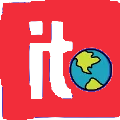In today’s digital age, data is everything—especially on social media. For brands, influencers, marketers, and everyday users, knowing how an Instagram account performs can be the difference between viral growth and wasted efforts. But what if you want to check stats without logging in or creating an account?
That’s where Gramho comes in. Gramho is a free, web-based Instagram analyzer and viewer that lets you see public profile data without logging in. It’s fast, simple, and anonymous. Whether you’re tracking engagement, spying on competitors, or just curious about someone’s follower count, Gramho makes it easy.
In this article, we’ll explore everything you need to know about Gramho—what it is, how it works, what kind of stats it provides, and why it’s one of the best tools out there for Instagram analytics without needing access or credentials.
What Is Gramho?
Gramho is an Instagram viewer and analyzer tool that allows users to browse public profiles, hashtags, and locations on Instagram—without logging in. Unlike the official Instagram app, which limits access to certain content unless you’re logged in, Gramho lets you bypass that wall.
The platform also includes analytics features. With just a profile link or username, you can access estimated engagement rates, post averages, top-performing content, and more. It’s like peeking behind the curtain of any public Instagram account, completely free.
Key Features of Gramho
Here’s a breakdown of what makes Gramho stand out:
Anonymous Viewing – No login, no tracking. You can explore profiles without leaving a footprint.
Engagement Rate Estimation – See how active and engaging a profile is based on likes and comments.
Post Averages – Analyze how a user’s content performs on average, including likes and comments.
Content Viewer – Browse posts, captions, hashtags, and more in a simple format.
Hashtag & Location Search – Search trending hashtags or geo-tagged content.
Quick Loading Times – The lightweight site loads fast, even with slower connections.
Whether you’re a marketer evaluating influencers or a casual user checking on a favorite creator, Gramho gives you instant access.
How Gramho Works Without Login
Instagram typically restricts profile visibility for users who aren’t logged in. However, Gramho uses publicly accessible data to display profiles and metrics. It acts as a middleman, pulling in and presenting information in a readable and structured way.
Since it doesn’t require credentials or API permissions, it works 100% anonymously. You’re not violating terms of service or scraping private data—just viewing what Instagram already allows to be seen publicly.
To use it:
Visit Gramho’s website (currently accessible via mirror domains, as its main site sometimes changes).
Enter the username or hashtag you want to view.
Browse the profile’s stats and content immediately.
No account creation, no password input, and no risk of being tracked.
What Stats Can You See on Gramho?
Here’s a closer look at the metrics and information Gramho provides:
Profile Overview
Profile picture
Username and bio
Number of followers and following
Number of posts
Post Analytics
Date and time of each post
Captions and hashtags used
Number of likes and comments
Engagement rate estimation
Average likes and comments per post
Engagement Rate
This is particularly valuable for brands. Gramho calculates the engagement rate by comparing likes and comments to follower count. While not as precise as Instagram Insights (which only the account owner can access), it’s accurate enough to make informed decisions.
Trending Content
Most liked and most commented posts
Frequency of posts
Type of content (photos vs videos)
This data can help you understand which content styles perform best for a particular profile.
Who Should Use Gramho?
Gramho isn’t just for casual browsers. It’s a practical tool for a wide variety of users:
1. Influencers & Creators
Want to check how you stack up against other creators? Use Gramho to analyze your niche competitors, study their engagement trends, and improve your content strategy.
2. Brands & Marketers
Before partnering with influencers, it’s essential to vet their accounts. Gramho lets you validate if an influencer’s following is real and engaging, saving you from costly partnerships with fake accounts.
3. Social Media Managers
Manage multiple brands or pages? Gramho can help benchmark profiles and monitor trends—all without needing to log in to each account.
4. Curious Users
Just want to see your favorite celebrity’s stats? Gramho is perfect for casual snooping (we all do it).
Is Gramho Safe and Legal to Use?
This is a common concern with third-party tools. The short answer: Yes, as long as you’re using it to access public data only.
Gramho doesn’t require a login or Instagram password, and it doesn’t hack into accounts or violate privacy. You’re only seeing what Instagram publicly displays.
However, since it is a third-party tool, there are a few caveats:
Always double-check the domain you’re visiting to avoid phishing copies.
Never input your Instagram password or personal info into these sites.
Some browsers or antivirus tools might flag mirror domains. Stick to popular alternatives if you’re unsure.
Alternatives to Gramho
While Gramho is one of the most convenient tools, it’s not the only one. Here are some alternatives you might want to explore:
| Tool | Login Required | Features | Best For |
|---|---|---|---|
| Picuki | No | Profile viewing, editing, stats | Casual users, aesthetic edits |
| Socialblade | Yes | Detailed analytics, historical data | Brands, data analysts |
| Inflact | Yes | Scheduling, auto tools, analytics | Social media managers |
| IGBlade | No | Simple stats viewer | Influencers & marketers |
Each platform has strengths, but Gramho’s simplicity and no-login access make it a favorite for quick use.
Limitations of Gramho
Like any tool, Gramho isn’t perfect. Here are a few limitations to keep in mind:
Only works with public profiles – You can’t see private account data.
No historical data – It doesn’t track growth over time.
Occasional domain changes – Sometimes the main Gramho site goes offline, and you’ll need to find a working mirror.
Basic interface – It’s functional, not flashy.
Still, if you want quick, free access to Instagram stats, these trade-offs are minor.
Step-by-Step Guide to Using Gramho
Here’s how to get started in under a minute:
Step 1: Visit a Working Gramho URL
The official domain may vary, so search “Gramho Instagram viewer” or go to a known mirror (e.g., gramhocom.com if available).
Step 2: Enter a Username or Hashtag
Use the search bar on the homepage. Type in the Instagram handle or hashtag you’re interested in.
Step 3: Browse the Profile
Once the profile loads, you’ll see their posts, engagement metrics, and more.
Step 4: View Stats
Click on individual posts to analyze likes, comments, and the engagement rate per post.
Step 5: Use the Data
Apply what you’ve learned. Maybe you’ll find the best posting times or hashtags to use. Or maybe you’ll just get a better understanding of someone’s online influence.