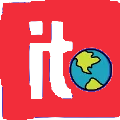In a world where selfies and digital expressions are everywhere, people are constantly looking for new ways to be creative and have fun online. That’s where faceinhole comes in—a popular online tool that lets you insert your face into a wide range of funny, dramatic, and imaginative scenarios. Whether you want to see yourself as a movie star, superhero, bride, or even a painting, faceinhole makes it possible with just a few clicks.
This article explores everything you need to know about the tool—from how it works to what makes it a favorite for meme lovers, pranksters, and creative minds alike.
How to Start Editing with faceinhole
One of the best things about faceinhole is how easy it is to get started. Here’s how it works:
Visit the website or download the app.
You can access faceinhole through your browser or by downloading the mobile app for iOS or Android.Choose a template.
There are thousands of templates available. You can browse by category or search for something specific.Upload your photo.
Use a clear image of your face—preferably looking straight at the camera with good lighting.Adjust your face into the hole.
Resize and rotate your face to fit perfectly into the cutout provided in the template.Save or share your creation.
You can download the image or share it directly to your favorite social media platforms.
It’s that simple—no graphic design skills required.
Best Categories of Templates on faceinhole
With thousands of templates to choose from, here are some of the most popular categories users love:
Movie Posters – Become the star of your favorite blockbuster.
Celebrities – Put your face on the body of famous actors, singers, or models.
Superheroes – Imagine yourself as Batman, Spider-Man, or Wonder Woman.
Weddings & Romance – Add a twist to wedding photos or create a hilarious love story.
Art & History – Place yourself in classic paintings or historical settings.
Holiday Themes – Great for Halloween, Christmas, or New Year’s greetings.
Each category offers something unique and funny, whether you’re trying to make someone laugh or just want to amuse yourself.
Creating Memes and Fun Edits with faceinhole
Faceinhole isn’t just for personal amusement—it’s also a great tool for creating memes, reaction images, and digital greeting cards. You can take any template and turn it into a custom meme with a clever caption.
For example:
Insert your face into a superhero scene and caption it “When you finally fix the Wi-Fi.”
Add yourself into a royal family photo and title it “Me after one online course.”
You can also use faceinhole to create personalized cards for birthdays, anniversaries, or inside jokes between friends. The comedic possibilities are endless.
Can it Be Used on Mobile?
Yes! faceinhole is available as a mobile app for both Android and iOS. The mobile experience is just as smooth and intuitive as the desktop version. In fact, many users prefer the app because it’s easier to take a selfie and insert it directly without needing to upload from a gallery.
With the app, you can:
Snap a photo instantly
Use filters and effects
Save creations to your phone
Share directly to Instagram, Snapchat, WhatsApp, and more
This makes it a perfect on-the-go tool for spontaneous fun.
What Makes faceinhole Unique
There are plenty of face swap and image editing apps out there, but faceinhole stands out for a few reasons:
Massive Template Library – You’ll never run out of funny ideas.
User-Friendly Interface – No complicated tools or layers to worry about.
Instant Results – Your edit is ready in seconds.
Cross-Device Access – Use it on desktop or mobile, with cloud syncing for registered users.
Customization Options – You can adjust lighting, face size, and position for a natural look.
It’s ideal for people who want professional-looking, yet comical edits without spending time learning Photoshop or design tools.
Sharing it Edits with Friends
What’s the fun in creating hilarious face edits if you can’t share them? faceinhole makes sharing simple. Once your image is ready, you can:
Post to Social Media – Upload directly to Instagram, Facebook, Twitter, or TikTok.
Send in Messaging Apps – Share via WhatsApp, Messenger, or even email.
Download & Print – Save the image to your device for printing or framing.
Many users also use their faceinhole creations as profile pictures or digital holiday cards. It’s a playful way to connect and spark conversations.
Is faceinhole Safe and Private?
faceinhole is safe for users of all ages, but it’s especially important to know how your data and images are handled.
Here are a few privacy facts:
Photos are not publicly stored unless shared.
The platform doesn’t sell or distribute your images.
You can delete your data anytime if you create an account.
That said, always be mindful when uploading sensitive or private photos to any online tool. Stick to fun, casual images to get the most out of the platform.
Pros and Cons of Using it
To give a balanced view, here’s a quick breakdown:
Pros:
Easy to use
Wide variety of templates
Fun for all ages
Mobile and desktop access
Great for memes, greetings, and social media
Cons:
Some features/templates may be locked behind a paywall
Free version includes watermarks
Photo alignment can be tricky with certain templates
Try faceinhole Today
If you’ve ever wanted to see yourself on a magazine cover, flying through space, or standing at the altar with your celebrity crush, faceinhole is your playground. It’s a lighthearted, accessible way to inject humor and creativity into your online content—no design experience needed.
Whether you’re looking to prank your friends, create personalized messages, or just have a laugh during your lunch break, faceinhole delivers endless fun at your fingertips.
So go ahead—give it a try, and let your imagination run wild!