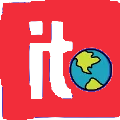There are many situations when we don’t have enough space on our Mac, and that can be challenging. We all want to make sure that there’s plenty of space to install what we need, and sometimes we lack the necessary space for it. Thankfully, you can find ways to free up space from your Mac, and some of the most popular options are outlined below.
Compress files
A unique way to save space is via compression. Yes, you can reduce the size of various documents and that could prove to be quite useful. Mac OS has a built-in tool for that, since you can press Control+Click on any folder and then press Compress. And yes, that will be enough to save some space and compress the folder, which in the end can be extremely good to save some space here and there.
Empty the Trash bin
Yes, it seems obvious, but a lot of people just don’t do this. And it makes sense to attempt this before trying any other method. Before you try any other idea on how to free up space on Mac with CleanMyMac, it makes sense to empty the Trash bin first. Once you do that, you can attempt some of the other things and go from there, because it could be handy.
Delete old backups
A lot of the time, when you connect your phone to iTunes, it will create a backup of the device. And while a backup is great to have, 20+ of them are just going to waste space. It makes sense to try and keep any backups off-site, in the cloud if possible. That way, you save space, and it totally makes a lot of sense. Granted, it has its challenges, but if you delete those backups, it will be worth it.
Find large files and delete them
You can press Command+F and then choose This Mac. Choose Other, and now you can type whatever extension you want, for example AVI, to find those large files and then delete them. It makes a great idea to do this, and the return on value is very good all the time. It does make a lot of sense to check that out for yourself, and the value you receive as a whole can be second to none.
Empty the Downloads folder
Just like the Trash bin, the Downloads folder is filled with stuff that you most likely don’t need. Check all the files, move the ones you need, and then delete everything. If you want to free up some space, that helps quite a bit, and it certainly helps you save time. Plus, the best part is that you can empty the Downloads folder often, and it totally makes a lot of sense to do it. Once you try this, it will be very much worth the effort.
Use a Mac cleanup tool
The role of a cleanup tool is to delete those unwanted and unneeded files, which is something you have to keep in mind. It deletes temporary files, duplicates and other files that you are not going to access or use. And in doing so, your Mac will run faster, it will be smoother, and results will be much better than expected. Granted, you can use such an app often, and you can reap its benefits without a problem.
Delete apps from the Applications folder
It’s simple, you enter the Applications folder and choose those apps that you need removed. The process is pretty easy to handle, and it will do wonders. The main idea here is to try and delete apps without a hitch, and also go to the Library folder to remove any of the stuff related to them. In doing so, you fully delete the app and it becomes a much easier process, something you have to take into consideration!
Remove duplicate images and music
You can do that with a Mac cleanup tool, or you can manually delete those. It is a bit easier if you keep all of those in separated folders. That will only make the experience simpler and easier to handle, but keep in mind that duplicates can eat up a lot of space. And realistically, music, videos and images tend to be the ones that have duplicates.
Conclusion
It’s clear that finding ways to free up space on your device is important, and it can help more than expected. It’s definitely important to try and clean up your device and remove any unwanted files as often as you can. It helps immensely, and it will surely make the process better in the end. That’s why we recommend avoiding any rush, and using these tips right away. They can indeed help you speed up your device, while reclaiming some space as well!