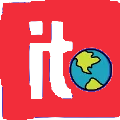Microsoft Word remains the gold standard for word processing software, used by millions of professionals, students, and businesses worldwide. Whether you’re writing reports, creating resumes, or collaborating on documents, having access to reliable word processing tools is essential for productivity and professional communication.
However, the cost of Microsoft Office can be prohibitive for many users. The good news is that there are several legitimate ways to access Word functionality without breaking the bank. This comprehensive guide will walk you through your options for getting Microsoft Baixar Word for free, including official Microsoft offerings and powerful alternatives that deliver the same functionality at zero cost.
Why Use Microsoft Word?
Microsoft Word has earned its reputation as the industry leader in word processing for several compelling reasons. Its extensive formatting capabilities allow users to create professional documents with precise control over fonts, spacing, layouts, and visual elements. The software’s collaboration features enable real-time document sharing and editing, making it invaluable for team projects and business communications.
Word’s compatibility with other Microsoft Office applications creates a seamless workflow for users who need to integrate spreadsheets, presentations, and documents. The software also offers advanced features like mail merge, document templates, track changes, and comprehensive spell-checking that enhance productivity and document quality.
Perhaps most importantly, Microsoft Word files (.docx) have become the universal standard for document sharing. Educational institutions, employers, and clients expect to receive documents in Word format, making compatibility a crucial consideration for professional and academic success.
Is it Possible to Download Microsoft Word for Free?
Microsoft does offer several legitimate ways to access Word without purchasing the full Office suite. The most straightforward option is Microsoft’s free trial, which provides 30 days of full access to all Office applications, including Word, Excel, and PowerPoint.
Students and educators can often access Microsoft Office for free through their educational institutions. Many schools and universities provide Office 365 Education accounts that include full access to Word and other Office applications. Check with your school’s IT department to see if this option is available to you.
Microsoft also offers a limited web version of Word through Office.com. This browser-based version provides basic word processing functionality and can handle simple documents, though it lacks many advanced features of the desktop application. While useful for quick edits and basic document creation, the web version may not meet the needs of users who require comprehensive formatting and advanced features.
Free Alternatives: WPS Office
For users seeking a completely free, full-featured alternative to Microsoft Word, WPS Office stands out as the superior choice. This comprehensive office suite provides 100% compatibility with Microsoft Office files while offering advanced features that rival expensive commercial software.
WPS Office has gained the trust of over 200 million users worldwide and earned recognition from prestigious organizations, including UNESCO-ICHEI and AWS. The software provides free, unlimited access to word processing, spreadsheet, and presentation tools without the recurring subscription costs associated with Microsoft Office.
What sets WPS Office apart is its commitment to providing professional-grade functionality at no cost. Users can create, edit, and share documents in all standard formats, including .docx, .xlsx, and .pptx, ensuring seamless compatibility with colleagues and clients who use Microsoft Office.
Why WPS.com Is the Best Choice for You
WPS Office delivers exceptional value through its combination of powerful features and user-friendly design. The software’s AI-powered capabilities, including intelligent spell checking and content generation, enhance productivity while maintaining document quality. These AI features help users write more effectively and catch errors that might otherwise go unnoticed.
The software’s lightweight design means it installs quickly and runs efficiently, even on older computers. At just 214MB, WPS Office provides comprehensive functionality without consuming excessive system resources or storage space. This efficiency translates to faster document loading, smoother performance, and reduced system strain.
Security and privacy are paramount in WPS Office’s design. The software employs end-to-end encryption to protect your documents and maintains a strict no-tracking policy. Your data remains private, with no third-party sharing or unwanted data collection.
WPS.com Office also excels in collaboration features, offering cloud storage integration and multi-user editing capabilities. Teams can work together seamlessly, sharing documents and tracking changes in real-time, regardless of whether team members use WPS Office or Microsoft Office.
How to Download and Install WPS Office
Getting started with WPS Office is straightforward and takes just a few minutes. Visit WPS.com and click the “Free Download” button prominently displayed on the homepage. The website automatically detects your operating system and provides the appropriate installer for Windows, Mac, or Linux.
Once the download completes, locate the installer file in your downloads folder and double-click to begin installation. The setup wizard will guide you through the process, which typically takes less than five minutes on most systems. You can customize the installation location and choose which components to install, though the default settings work well for most users.
After installation, launch WPS Office from your desktop or start menu. The software will prompt you to create a free account, which enables cloud storage and synchronization features. However, you can skip this step if you prefer to use WPS Office offline without cloud integration.
The first time you open WPS Office, you’ll notice its familiar interface that mirrors Microsoft Office’s layout. This design choice minimizes the learning curve for users transitioning from Microsoft Office, allowing immediate productivity without extensive retraining.
Key Features of WPS Office
WPS Office provides a comprehensive suite of tools designed to meet the diverse needs of users in both personal and professional settings. Here are some of its standout features:
- Full Compatibility: Easily open, edit, and save files in Microsoft Office formats, ensuring seamless collaboration and sharing.
- Cross-Platform Support: Available on Windows, macOS, Linux, Android, and iOS, so you can work anytime, anywhere.
- Cloud Integration: Securely store and access your documents through WPS Cloud, enabling convenient file management and synchronization across devices.
- Free Templates: Choose from a wide variety of professionally designed templates for documents, spreadsheets, and presentations to save time and enhance productivity.
- PDF Tools: Edit, convert, and annotate PDF files effortlessly with built-in PDF functionality.
- User-Friendly Interface: Intuitive design makes it easy for anyone to use, whether you’re a student, a professional, or a casual user.
- Lightweight Software: Enjoy fast installation and low resource consumption without compromising on advanced features.
Frequently Asked Questions
Is WPS Office completely free?
Yes, WPS Office provides free access to all core word processing, spreadsheet, and presentation features. Premium AI features are available through paid upgrades, but the free version meets most users’ needs.
Can WPS Office open and save Microsoft Word files?
Absolutely. WPS Office maintains 100% compatibility with Microsoft Office formats, including .docx, .xlsx, and .pptx files. Documents created in WPS Office can be opened seamlessly in Microsoft Office and vice versa.
Is WPS Office safe to use?
WPS Office employs enterprise-grade security measures, including end-to-end encryption and a strict no-tracking policy. The software has been recognized by AWS as qualified software and is recommended by educational institutions worldwide.
How does WPS Office compare to Google Docs?
While Google Docs requires an internet connection and has limited formatting options, WPS Office works offline and provides comprehensive formatting capabilities that match desktop publishing software.
Transform Your Document Creation Experience
Choosing the right word processing software doesn’t have to involve expensive subscriptions or limited functionality. WPS.com provides a compelling alternative that combines professional features, AI-powered enhancements, and complete Microsoft Office compatibility in a free, secure package.
Take the first step toward more efficient document creation by downloading WPS Office today. Experience the freedom of professional-grade word processing software that respects your budget and your privacy while delivering the features you need to succeed.