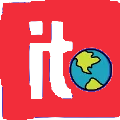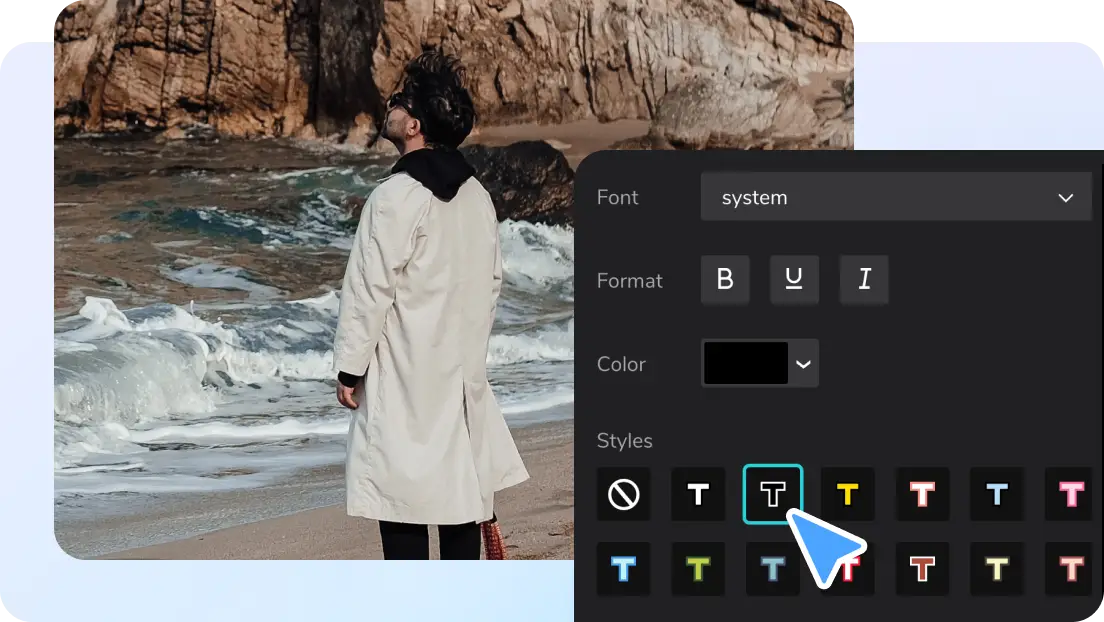Poetry lives on feeling. Its effect is doubled when it is used in collaboration with images. It used to require technical expertise to translate poetry to the screen. That barrier, however, has disappeared. The CapCut App assists you in converting verses to video with ease. With such tools as the ability to create videos with scripts and an AI caption generator, you can create beautiful, poetic images. No sophisticated editing was required, but only emotion, words, and creativity of intent.
Transforming Written Poetry into a Graphic Art
To start, select the “Create video with scripts” option in the CapCut App. Add your poem as the script. The tool reads your lines and translates them into images. Select a visual style corresponding to the tone of the poem. As an example, dreamy scenes usually benefit romantic poetry. Dark tones are appropriate to eerie lines. The app uses automatic voiceovers, which are in time with the poem. These voiceovers add emotion and tempo to your verses. They enhance clarity and penetration.
The Visual Styles that go with Poetic Moods
CapCut has close to 30 visual styles in its AI lab. Each of them is a symbol of different feelings. Use the fairy tale mode in fantasy or magic poems. To use nostalgic or reflective poetry, choose black & white or vintage tones. Surreal imagery is the best way to convey your abstract writing style. Every style helps your mood, contributing to the poetic message. These images are not merely ornamental. They are incorporated into the language of the poem.
Sound and Movement in Poetry Videos
In poetry, images and sound intensify emotion. Include ambient or orchestral music to create a tone. CapCut offers the AutoCut feature that enables you to align the images with the flow of your poem. It also introduces flow between lines and automatically adds pacing. Add dramatic effect by inserting pauses, fades, and transitions. These are the tools that will help you walk the viewers through the poem, one picture and sound at a time. They allow your listeners to experience each syllable.
AI Templates Poetry Narratives
The AI video maker provides custom storytelling templates inside the CapCut App. These templates can be used to create various kinds of poetry including inspirational to surreal. Enter your verses and edit the visuals to fit your mood. It is possible to manipulate typography to emphasize important words or phrases. You are also allowed to adjust video pacing to suit your desired rhythm. These devices will enable you to preserve the voice of the poem and enhance its visual impact.

Suggestions on how to make good poetry visuals
Clean up your images. Do not clutter the screen. Put the words on stage—direct attention with slow pans, zooms, and cinematic transitions. Add symbols with AI-generated images. A rose of love, a fog of mystery, a star of dreams–little visuals, but a lot of emotional difference. Using the AI lab of CapCut, you can be flexible with creating poetry that appears and feels alive.
Best Sites to Post Poetry Videos
Venues such as YouTube Shorts, TikTok, and Instagram Reels are the best places to post your content. They are short-form and suit poetry well. Make subtitles. Add hashtags that relate to themes or moods to boost your followers. A series of videos can be created as well. Drop a poem or two once or twice a week, or a collection on a theme. This establishes a fan base of your poetic self.
Visualize Poems with AI Help
Step 1: Choose a poetic template Open the CapCut app and tap on the “AI Lab” menu at the bottom. Inside the “AI story maker”, you’ll find various templates like “Create story video”, “Create with AI avatar”, or “Create video with scripts”. Pick a template that reflects the theme or tone of your poem.
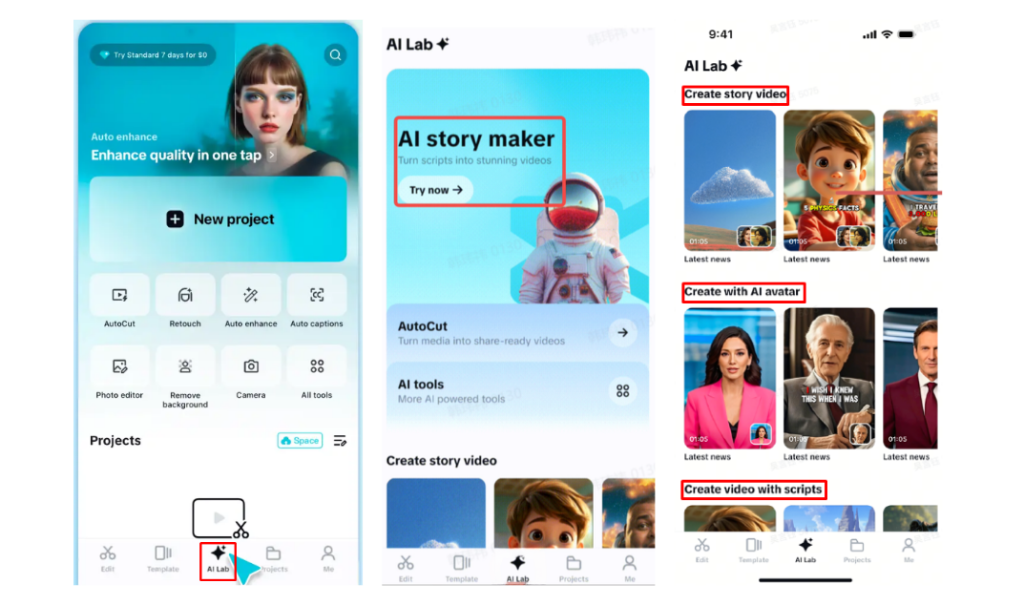
Step 2: Build poetic scenes Once you’ve picked your template, hit “Try AI workflow”. Describe your poem or idea in the field under “creating a video story about”. Choose a visual style—”Realistic film”, “Cartoon 3D”, or “Anime”—depending on the poem’s feel. Then, tap “Generate” to begin the transformation.
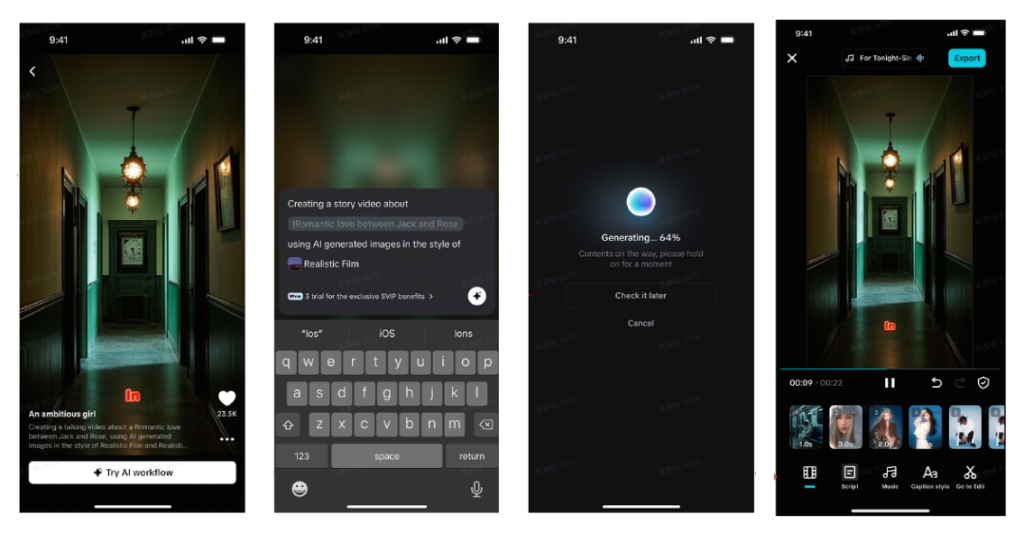
You’ll see your poetic video take shape in seconds. To enrich it, add soft or dramatic music using the “Music” tab. Adjust the poem’s display using the “Caption style” tab—add motion, effects, or customize fonts. If you want to dive deeper into design, tap “Go to Edit” and make use of CapCut’s complete editing toolkit.
Step 3: Export your poetry video Once your poem has come alive visually, press “Export” in the top-right corner. It’ll be stored on your device. Share your poetic creation through Instagram, YouTube, TikTok, or any platform that fits your vibe.
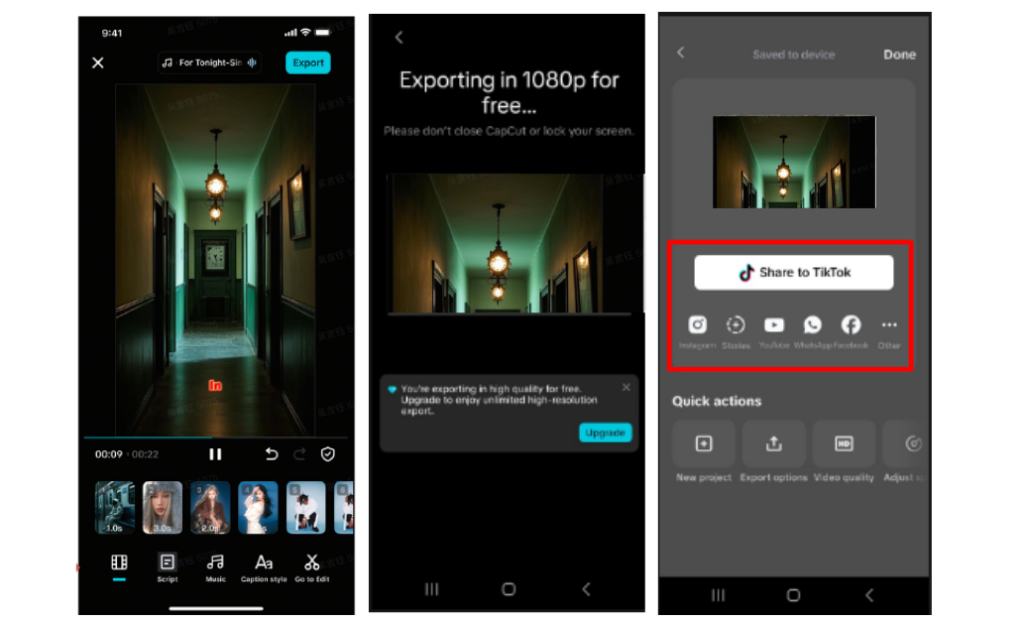
Conclusion
Poetry and visuals now go hand in hand. CapCut App gives you the tools to bring words to life. Through AI-powered visuals, voiceovers, and sound design, every poem can become a cinematic experience. This tool empowers you to turn personal emotions into public stories—easily, beautifully, and truthfully.