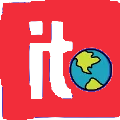Ever find yourself frustrated by dead links, incomplete NZBs, or paywalls hiding what should be easy to access? That’s the pain many people experience while navigating Usenet. NZBGeek entered the scene to ease that pain — combining community ethos, indexing reliability, and automation tools into one indexer package. If you’re curious whether NZBGeek is more than hype, this guide will walk you through everything: features, workflow, benefits, caveats, and how to use it effectively.
What Exactly Is NZBGeek?
NZBGeek is an NZB indexer — a service that catalogs Usenet posts and presents them as NZB files you can download via your newsreader or automation tools. Unlike a Usenet provider (which hosts the files), indexers like NZBGeek help you find what you want.
It emphasizes community, open registration (most of the time), and a clean interface. Over the years, NZBGeek has built a solid reputation as one of the more dependable and user-friendly NZB indexers in the Usenet space.
Behind the scenes, it crawls newsgroups, indexes posts, lets users submit, tag, or comment, and exposes APIs for automation. The combination of community involvement, indexing depth, and integration makes it appealing to both novices and seasoned users.
You Might Also Like: Pasonet
How NZBGeek Works Under the Hood
To use NZBGeek well, it helps to understand its workflow and architecture.
Crawling & Indexing
NZBGeek scans Usenet newsgroups continuously (or at regular intervals) and extracts metadata for posts: titles, groups, file counts, upload timestamps, and binary info. That metadata forms the searchable catalog. When someone publishes a post, NZBGeek indexes it so users can find it via search queries.
NZB Generation
Once a post (or binary set) is indexed, NZBGeek builds an NZB file — essentially a manifest that points your Usenet client to the actual pieces scattered across servers. The NZB format consolidates split binaries so your client can fetch fragments and reassemble the full file.
API Access & Automation
Premium users get API keys. That allows tools like Sonarr, Radarr, Lidarr, NZBGet, SABnzbd, and others to query NZBGeek automatically. You can set up quality profiles, search parameters, and push NZB results straight into your download queue.
Free vs. Premium (VIG) Access
NZBGeek has a tiered structure. Free users often have limited access (for example, a cap on daily NZBs). Upgrading to a “Very Important Geek” (VIG) or premium membership unlocks API, unlimited NZBs, advanced filtering, and more features. That dual model balances openness and sustainability.
Community Features & Feedback
Unlike strictly algorithmic indexers, NZBGeek supports user comments, request forums, tagging, and feedback. That encourages content curation by community voices — helping flag broken NZBs, mislabels, or spam.
Key Features That Make NZBGeek Stand Out
What draws users to NZBGeek (versus generic indexers) are its features, ease, and depth.
Open Registration
Many NZB indexers are closed, invite-only, or operate in cycles. NZBGeek often maintains open registration, making it accessible to newcomers without needing an invite or waiting list.
Fast Index Updates
Indexation is frequent — sometimes every few minutes. This ensures recent posts appear quickly in search results and increases the odds you’ll spot fresh content.
Integration with Automation Tools
Thanks to full API support, it fits seamlessly into an automated Usenet setup, where you define what content you want and let the system fetch it. Many users rely on this automation for continuous media acquisition.
Advanced Search & Filtering
You can filter by category (movies, TV, ebooks, software, etc.), date ranges, file size, uploaders, and more. That granularity helps you weed out noise and find precisely what you need.
Community & Curation
Comments, user flags, reporting, and request systems make NZBGeek more than a blind indexer. The community participates in quality control, improving reliability over time.
Affordability & Lifetime Offerings
NZBGeek is known for flexible pricing. Lifetimes, yearly, or multi-year plans are often available. For committed users, that one-time investment may be more appealing than recurring subscriptions.
Pros and Benefits
Let’s consider what it gives you when things are working well.
Reliable Index Depth
Many users report NZBGeek has a broad historical archive. That means even older or niche content can often be found — something many indexers struggle with once retention ages.
Automation Efficiency
Once configured, your system can run hands-free: searches, download, post-processing. NZBGeek’s API and integration mean fewer manual steps.
Community Trust & Transparency
Because users can comment, flag, or request improvements, there’s more accountability. Misleading or broken NZBs get addressed faster. That transparency builds trust.
Cost-Effectiveness
In comparison with multiple paid indexers, NZBGeek often gives strong value, especially with lifetime tiers. Many users find it enough to be their core indexer.
Ease of Use for Novices
NZBGeek’s UI is beginner-friendly. You don’t need to navigate dozens of confusing menus to search, download, or filter.
Cons, Risks & Common Complaints On NZBGeek
No tool is perfect. Here are downsides or caution points it’s users often mention.
Delay in Newest Content On NZBGeek
Some users say that brand-new movies or heavily protected content take longer to appear in NZBGeek’s index. If your priority is instant access to the latest, you may need supplementary indexers.
Occasional Downtime or Maintenance
As with many community-run indexers, occasional outages or maintenance windows happen. When your core indexer goes offline, automation backups matter.
Limitations for Free Users
If you don’t upgrade, free users often hit caps — perhaps a small number of NZBs per day or limited API access. That may restrict usefulness over time.
Competition & Redundancy
Many power users combine multiple indexers. Relying solely on one, even NZBGeek, can leave you blind to content other indexers index first.
UI & Feature Polishing On NZBGeek
Some critics say NZBGeek’s interface is functional but not flashy. It may lack some of the more polished features newer competitors offer.
Legal and Ethical Boundaries
As with any Usenet indexer, users must ensure they only access legal content. The act of indexing is legal, but downloading copyrighted content without permission may breach laws in many jurisdictions. Always act responsibly.
How NZBGeek Compares with Other NZB Indexers
To see where NZBGeek shines (or doesn’t), let’s contrast it with common alternatives.
Many private indexers require invites; NZBGeek tends to allow open registration.
Some indexers emphasize only movies or niche categories; NZBGeek has broad categories.
Some indexers lag behind in update frequency; NZBGeek often updates rapidly.
Others don’t support community feedback; NZBGeek encourages user moderation.
Some indexers charge high subscription fees; NZBGeek is relatively affordable.
In practice, many advanced users run NZBGeek alongside 1–2 other indexers to maximize coverage.
Setting Up NZBGeek in Your Usenet Workflow
If you want to make it part of your system, here’s how to do it well.
Step 1: Get a Usenet Provider
It only helps you find content. You still need a Usenet news server (provider) to fetch the actual data. Choose one with high retention, good speed, and reliability.
Step 2: Create NZBGeek Account & Pick Tier
Register (if open) and decide whether free or premium (VIG). API access and unlimited NZBs usually require paid status.
Step 3: Generate API Key On NZBGeek
Once your account is active, find your API key in settings. This key allows automation tools to communicate securely with it.
Step 4: Configure Your Automation Tools
In Sonarr, Radarr, Lidarr, NZBGet, SABnzbd, or similar, add NZBGeek as a “Newznab / Indexer” provider using the API. Define filters, quality profiles, and priority.
Step 5: Validate Search Results
Run test searches in your tools or manually via NZBGeek UI. Confirm NZBs are valid and usable by your client.
Step 6: Monitor Logs & Backup Indexers
Watch for failed grabs, missing content, or indexer downtime. Always have a secondary indexer as fallback.
Step 7: Engage with the Community
Use forums, request features or content, flag bad NZBs, and participate. That improves the environment and helps you get better results long term.
Real User Feedback and Experiences On NZBGeek
What do people say in forums and reviews? Users share a mixture of praise and caveats.
One user said: “It has by far been the best indexer for me, especially being a lifetime sub.” Others, though, lamented missing recent movies or slower API response. Some attribute missing items to misconfiguration or indexer priority.
On Reddit, someone noted: “NZBGeek has been pretty good … but seems really lacking in newer movies.” Another reported DrunkenSlug returned more “successful grabs” in their setup.
Each user’s experience varies based on their Usenet provider, automation setup, content preferences, and how many indexers they combine. But across the board, NZBGeek often receives praise for reliability, UI simplicity, and price.
You Might Also Like: Demainmail
Best Practices to Get the Most Out of NZBGeek
Follow these strategies to avoid frustration and boost performance.
Use multiple indexers in parallel — never rely solely on one.
Adjust priority wisely — if NZBGeek is top priority, it may take more queries.
Monitor failed downloads — that reveals gaps in coverage.
Use filters carefully — too narrow may drop valid results; too broad may return noise.
Keep API key secure — don’t expose it in public tools.
Update settings when policies or indexing change.
Back up your configuration and API settings for recovery.
Engage in community to benefit from shared knowledge and fixes.
Is NZBGeek Worth It for You?
Let’s help you decide whether NZBGeek is a good fit.
Choose it if you:
Value a community-driven service with comments and feedback
Want reliable integration with automation tools
Need good indexing depth and history
Prefer affordable pricing or lifetime access
Are okay pairing it with another indexer for full coverage
Maybe reconsider (or use as supplementary) if you:
Rely exclusively on instant access to the most recent content
Need zero downtime or 100% availability
Prefer invite-only elite communities or ultra niche indexers
For many Usenet users, it ends up as a central or core indexer — not the only one, but one you depend on. Its balance of usability, community, and reasonable cost makes it a compelling choice.