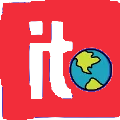Rendering complex 3D scenes is one of the most resource-intensive tasks in digital design. Whether you’re building cinematic environments, architectural walkthroughs, or product visualizations, the process can be painfully slow, especially when high-resolution textures, lighting simulations, and intricate geometry are involved. Thankfully, network rendering offers a powerful solution that distributes rendering tasks across multiple machines, often referred to as render farms. But even with this setup, speed isn’t guaranteed. The real bottleneck? Data transfer.
The Challenge: Why Network Rendering Can Still Be Slow
Network rendering dramatically boosts processing power by dividing the workload among several computers. However, the efficiency of this system hinges on how quickly each machine can access the necessary assets. The biggest slowdown often comes from transferring large files, textures, models, and scene data from a central file server to each rendering node. If these files are bulky or poorly optimized, even the fastest machines will sit idle waiting for data. That’s why choosing the right file formats and compression methods is critical to unlocking the full potential of network rendering.
Choosing the Right Format for the Job
Not all file formats are the same. Some are designed for maximum quality and flexibility, while others prioritize speed and size. Knowing when to use each can dramatically improve your workflow.
High-Quality Formats (Lossless)
- OpenEXR (.exr): The industry standard for high-dynamic-range (HDR) rendering. It supports multiple render passes, like shadows, reflections, and ambient occlusion, in a single file, making it ideal for post-production and compositing.
- TIFF (.tif) and PNG (.png): Excellent alternatives when HDR isn’t required. These formats offer pixel-perfect quality and support alpha channels, making them reliable for layered designs and transparency effects.
Preview Formats (Lossy)
- JPEG (.jpg): JPEG achieves high compression by discarding some data, making it perfect for quick previews and client feedback where file size matters more than flawless quality.
- WebP (.webp): A modern alternative to JPEG with better compression ratios and comparable visual fidelity. It’s gaining popularity for web-based previews and lightweight sharing.
Compression Explained: Lossy vs. Lossless
Understanding compression is key to balancing speed and quality in your rendering pipeline.
- Lossless Compression preserves every bit of data, allowing perfect reconstruction of the original file. It’s ideal for final renders, archival purposes, and any work that will undergo further editing.
- Lossy Compression reduces file size by permanently removing data that’s less noticeable to the human eye. It’s fast and efficient, but comes with irreversible quality loss and is best reserved for previews and temporary assets.
Putting It All Together: A Strategic Workflow
To maximize efficiency without sacrificing quality, a strategic approach to file management is essential:
- Initial Assets: Start with uncompressed or minimally compressed source files for textures and models to maintain fidelity during production.
- Final Output: Render to a lossless format like OpenEXR to ensure maximum quality and post-production flexibility.
- Quick Reviews: Generate previews in lossy formats like JPEG or WebP to accelerate client review cycles and reduce bandwidth strain.
- File Management: Choose formats that balance quality, size, and compatibility. This simplifies pipeline management, reduces transfer times, and keeps your network rendering nodes working at full capacity.
Smarter Rendering Starts with Smarter Files
Network rendering is a game-changer for 3D professionals, but it’s only as fast as your weakest link. By mastering file formats and compression strategies, you can eliminate bottlenecks, speed up production, and deliver stunning visuals without compromise. Whether you’re rendering skyscrapers, sci-fi worlds, or product prototypes, a smarter workflow starts with the right files in the right places, and a clear understanding of how to make every byte count.