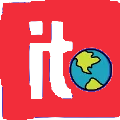Brother printers have gained popularity over the years due to their efficiency, quality, and durable construction. Like other sophisticated pieces of equipment, they need to be maintained properly to ensure that they perform well and last long. A properly maintained Brother printer can save users unexpected repair issues while controlling the operational costs associated with printing. It is important to keep the printer supplied with relevant printer consumables, while also practicing proper upkeep and maintenance routines.
Here, we provide guidance on how to keep your Brother printer working appropriately along with implementing techniques to manage consumables in a cost-effective manner. Following these tips will not only help business users streamline their workflows, but also help reduce operational costs.
A Deeper Look on Why Printer Cleaning is Essential
The life of your Brother printer hinges on meeting certain requirements. To avoid routine mishaps like paper jams, streaky prints, or random error messages, it is prudent to perform routine cleaning, promptly replace old parts, and use the appropriate consumables. A build-up of dust and debris within the printer can result in mechanical issues, while neglected firmware updates pose a threat to the performance and security of the device.
With routine attention to the Printer’s upkeep as listed above, the printer maintains its ability to produce sharp and professional prints. Most importantly, avoiding the needless wear and tear ensures that the machine functions longer and doesn’t require a pricey replacement. The printing infrastructure enables consistent and streamlined workflows, keeping employees productive. With a focus on preventive maintenance, companies reduce the need for expensive repairs.
Basic neglect poses a distinct threat of wasting valuable toner, paper, and energy. Combined, these factors can snowball into exorbitant operational costs. Regular reviews of how a printer is used can uncover many inefficiencies that, when tackled, can greatly optimize the output and prolong the printer’s lifespan.
Choose Wisely When Ordering Your Printer’s Supplies
One of the most important things in maintaining your Brother printer is selecting the appropriate printer consumables supply. These include toner cartridges, drums, paper, and maintenance kits that pertain to your model. Additionally, inadequate products will cause poor results when printing items, increase toner use, and may result in irreversible destruction of your printer.
Incompatible parts, especially bad quality cartridges, could break down ruining the printer, causing delicate portions to get oxidized and causing expensive repairs as a result. Using quality original Brother consumables ensures that the printer is always in good condition aiding in productivity and accuracy the whole time. Importantly, ensuring a consistent supply of consumables mitigates workflow interruptions due to unexpected toner shortages.
A lot of office managers and personal users tend to underestimate the significance of proper printer supplies storage. Supplies stored in dry, cooler places out of direct sunlight maintain their efficiency and degradation cannot happen over time. Businesses can utilize auto-replenishment systems that track use and order more before the supplies run out to reduce the number of interruptions to the business due to order printing problems.
Scheduled maintenance of scanner and multifunction printer (MFP) devices includes monitoring print volumes and aligning them with the toner cartridges being utilized. This avoids waste from partially filled cartridges and improves inventory control.
Cleaning and Caring for Your Brother Printer
Maintenance is often regarded as an overlooked service; however, with time dirt and paper will begin to collect within your Brother printer, making your sensors, rollers, and print heads less effective. Gentle dusting of the printer’s exterior with a soft cloth accompanied with vacuuming or air duster inside the printer will keep the device functioning well.
Another important maintenance task is periodical cleaning of the printer rollers. Paper misfeeds and jams cause internal components to become damaged, resulting in time-consuming repairs and additional costs. Brother offers effective action steps regarding the cleaning of their printers within the user man equipment manuals.
Remember to also attend to the scheduled service maintenance such as replacing the drum unit. User programmed maintenance reminders assist the users in servicing most of the primary printer components. Quitting maintenance as such will result in the device’s decreased print quality and its overall usability. Overall, incorporating the device cleaning into routine servicing will assist the office printer increasing its lifespan while providing reliable output.
If your business requires high volume printing, scheduling deep cleaning every three months and professional servicing when necessary can provide positive results on the health and longevity of the printer.
Simple Measures to Extend the Life of Your Printer
Smart habits play a very important role in the longevity of the Brother printer and costs, and reducing operational expenses. For instance, shutting down the printer adequately rather than simply switching it off prevents unnecessary internal issues such as firmware corruption and errors.
Additionally, using the printer frequently is equally as critical. Components like the drum and fuser can suffer from lack of use. Scheduled routine test prints help to keep the printer and system from seizing up.
Moreover, adopting practices of digital document management enables minimizing unnecessary printing. Document proofing by employees and setting default options of printing on both sides aids in decreasing usage substantially.
To ensure that your Brother printer functions properly while remaining secure, keeping the firmware updated is an absolute must. Manufacturers issue updates quite often to address things such as improving the functionality of the printer or even repairing breached security features. Adjusting the printers’ use settings can also prolong the printers life. When it comes to regular office printing, selecting the draft option or grayscale will do wonders in reducing toner usage, while also significantly decreasing the strain on the printer’s hardware. Set high-quality print settings to be used only for important documents, this will aid in prolonging the consumables supply and streamline the costs significantly.
If you are a business that needs to print documents in high volume, then collaborating with a Samsung remanufactured toner cartridge maker alongside your printer consumables supplier would be greatly beneficial as they can always provide you with quality products. This approach does wonders for cost efficiency, as well as maintaining the performance of your Brother printer.
Fostering a print-friendly culture within your organization goes a long way. Teach the rest of your employees about the proper use of the printer such as checking the print queue and merging several print commands into one to lower the workload on your Brother printer.
Conclusion
To achieve maximum performance and longevity, a Brother printer requires proper maintenance. Issues related to printer consumables, cleaning tasks, firmware updates, or simple habits can lead to performance degradation. Doing these printer chores smartly and proactively can greatly save time and costs in the long run.
Avoiding needless repairs while maintaining quality prints through efficient use of materials is achievable through proper care. Working alongside reputable vendors helps address the most recent maintenance techniques, which ensures reliable, optimal, and economical service from your printer.