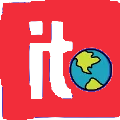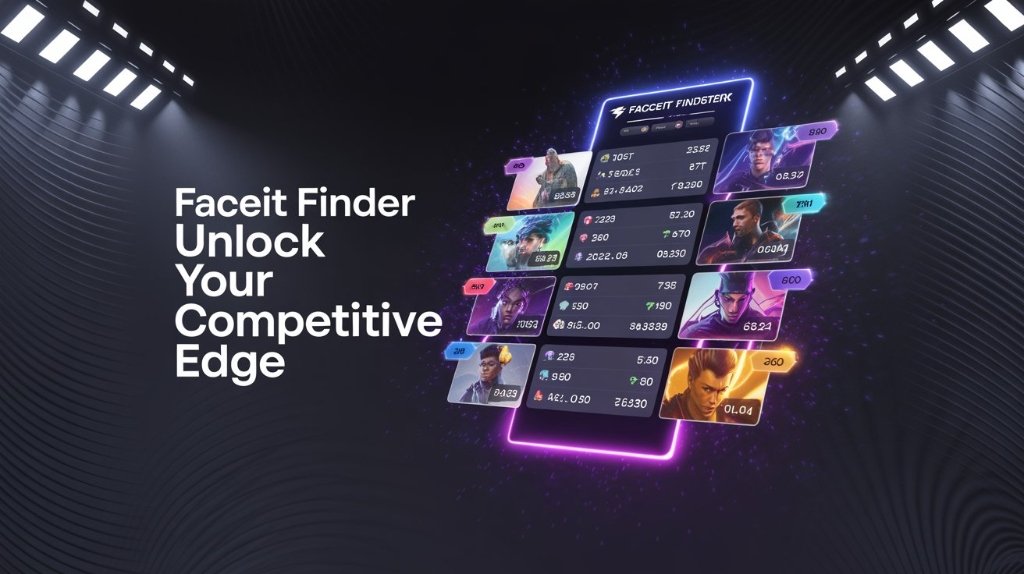More than 28 million users have registered on FACEIT, and that number keeps growing. Competitive gaming isn’t just a hobby anymore—it’s a metric-driven world where every stat counts. Whether you’re aiming for the top or just trying to understand your gameplay better, visibility into your performance is everything. That’s where Faceit Finder steps in.
It’s fast, it’s simple, and it gives you immediate access to your FACEIT profile, match history, and ELO—all without logging in. You pop in a Steam ID, and boom—insights you can act on. Want to see how your KD ratio has changed over the last 10 matches? Done. Curious if your potential teammate has been banned before? Easy.
I use tools like this not just for curiosity—but to improve. To track trends. To know when I’m slipping or leveling up. And in this guide, I’ll show you exactly how to use Faceit Finder to do the same.
Let’s break it all down—one stat at a time.
What is Faceit Finder?
Faceit Finder is a free online tool that helps you find and review FACEIT profiles using a Steam ID, Steam username, or a profile URL. If you’re a Counter-Strike: Global Offensive (CS:GO) player, you’re probably already familiar with FACEIT. It’s one of the biggest platforms for competitive CS:GO matches, where performance really matters. But finding someone’s FACEIT account, or even your own if you’ve lost track, can be tricky. That’s where Faceit Finder comes in.
This tool connects your Steam account to FACEIT and shows you useful stats like ELO ratings, match history, win rates, and more. It helps you quickly understand how you’re doing and how you compare with others. Even if you’re not a competitive gamer, it’s a fun way to learn more about yourself and your teammates.
You Might Also Like: faceinhole
Why Gamers Use Faceit Finder
The main reason players use Faceit Finder is to get a deeper understanding of their FACEIT profile. While the FACEIT platform itself shows stats, Faceit Finder organizes the information clearly, often faster and in a more user-friendly way.
Here’s why it’s so popular:
- It saves time by instantly finding linked accounts.
- It provides match history and ELO rating changes.
- It helps players find new teammates by reviewing public stats.
- It checks if any friends have been banned, helping keep matches fair.
For anyone who plays a lot of FACEIT matches, this tool becomes an important part of the routine.
How to Use Faceit Finder
Using Faceit Finder is very easy, even if you’ve never tried anything like this before. Just follow these steps:
- Go to the Faceit Finder website.
- Enter your Steam ID, username, or profile URL into the search box.
- Click the search button.
- Wait a few seconds and view your linked FACEIT profile and stats.
You can also use this to search for your friends or people you’ve played with to learn more about their gameplay style and skill level.
Understanding the Stats on Faceit Finder
When you see your FACEIT stats on Faceit Finder, you’ll probably come across numbers like ELO, win rate, and KD ratio. Here’s a quick breakdown of what those mean:
- ELO: This is your FACEIT rating. It increases when you win matches and decreases when you lose. The higher the ELO, the better your rank.
- KD Ratio: Your kill/death ratio. It tells you how many kills you get for every death. A higher number means stronger individual performance.
- Headshot Percentage: Shows how many of your kills were headshots. High percentages usually indicate good aim.
- Win Rate: The percentage of matches you’ve won. It helps track your long-term success.
These numbers help players know what to focus on. If your KD is low, for example, you might want to work on your aim. If your win rate is low, maybe your teamwork or game sense could use improvement.
Advantages of Faceit Finder for Teams and Solo Players
For solo players, Faceit Finder offers insights into where they stand and what they can improve. For team players, it helps in scouting new teammates or checking opponents before a match.
Let’s say you’re forming a new team. You can use Faceit Finder to look up your potential teammates’ profiles. That way, you know their stats, experience level, and playstyle before deciding if they’re the right fit.
Coaches and streamers also use this tool to provide live breakdowns of stats and help audiences understand what’s going on in real-time.
How Faceit Finder Helps Improve Your Game
By checking your stats regularly, you can track progress and make better decisions. Here’s how Faceit Finder helps you get better:
- It helps you find patterns. Maybe you perform better on certain maps or with certain teammates.
- It shows if you’re improving. Watching your ELO or KD ratio climb can be motivating.
- It encourages accountability. If your performance is slipping, you’ll know—and can do something about it.
- It helps set goals. Want to hit a certain ELO by next month? You can track progress daily.
Using Faceit Finder makes your FACEIT journey more structured and focused.
Are There Any Risks or Limitations?
Faceit Finder is safe to use, but here are a few things to keep in mind:
- It doesn’t give you full control of your FACEIT account. It’s just a viewer tool.
- It only works for profiles linked to Steam. If someone hides their data or isn’t connected, it won’t work.
- You shouldn’t rely only on stats. Numbers can help, but they don’t tell the full story about a player’s behavior or attitude.
That said, for most users, it’s a fast and reliable way to get useful information with just a few clicks.
Why This Tool Has Grown So Quickly
Gamers love tools that save time and help them play better—and Faceit Finder does both. Instead of digging through multiple sites or tabs, you get everything in one place. Plus, it’s free and doesn’t require a login, which makes it accessible to anyone.
As more people want to grow their skills in games like CS:GO and reach higher ranks on platforms like FACEIT, tools like this become more valuable.
Tips for Getting the Most Out of Faceit Finder
Here are some quick tips to help you use the tool more effectively:
- Use it after every match to see how your stats are changing.
- Track long-term trends weekly or monthly.
- Compare your stats to teammates to see how roles balance out.
- Keep screenshots to monitor improvement over time.
These small habits can lead to big improvements if you’re consistent.
Future Features to Look Out For
Right now, Faceit Finder focuses on stats and account linking. But as the gaming world grows, it might offer:
- In-depth match analysis tools
- Automatic ELO tracking with charts
- Profile history so you can see growth over time
- Mobile apps for quick checks on the go
These kinds of features would make the tool even more useful, especially for competitive teams and streamers.
How Faceit Finder Compares to Other Tools
There are many tools out there that help players track their gaming stats, but not all of them focus specifically on FACEIT. Some tools offer general Steam stats, while others dive into competitive match history. Faceit Finder is different because it was created with FACEIT in mind. That means the stats it shows are more detailed and more useful for people who play in FACEIT leagues. Unlike other tools that can feel cluttered or hard to use, Faceit Finder is clean, fast, and focused on what matters most—performance, progress, and fairness.
Privacy and Security
A common question players ask is: “Is it safe to use it?” The answer is yes. Faceit Finder does not require any login or password. You only enter a Steam ID or profile link, which is already public information. It simply pulls public stats from your linked FACEIT profile. No sensitive data is shared, and your gaming account remains secure. However, always double-check that you are on the official Faceit Finder website to avoid scams or fake tools pretending to offer the same service.
Use Cases for Streamers, Teams, and Coaches
Faceit Finder isn’t just for everyday players. Streamers use it to show live stats while gaming, giving their viewers more details about matches. It adds a layer of analysis that makes streams more interesting. Coaches also use Faceit Finder to track player performance over time. They can spot strengths and weaknesses and create better training plans. Even semi-pro or amateur teams use it to scout new players or decide who to keep on the roster based on objective performance data.
Integrations and Third-Party Tools
Some gaming tools allow integration with apps like Discord or OBS for stream overlays. While it currently doesn’t offer these features directly, some users manually add data from Faceit Finder into these tools. This makes it easier to display live match data, team stats, or ELO ratings during content creation. If Faceit Finder eventually adds this as a feature, it could become a central hub for streamers and analysts.
Mobile Experience and Accessibility
Although Faceit Finder is mainly used through a desktop browser, it’s also mobile-friendly. You can check your stats on your phone after a match or look up a friend’s account while on the go. There’s no official mobile app yet, but the website works smoothly on most smartphones. This flexibility makes it great for players who want quick updates anytime, anywhere.
Faceit Finder for New Players
If you’re new to FACEIT or competitive CS:GO, it is a great first tool to explore. You don’t need to be an expert to use it. Just type in your Steam info and instantly see your profile. Over time, as you play more matches, you’ll notice changes in your ELO and stats. This helps beginners learn what metrics to pay attention to and how gameplay decisions affect performance. It also builds excitement by showing visible growth.
You Might Also Like: Blogsternation .com
Common Questions About Faceit Finder</span>
Many new users ask questions like:
- Can I delete my profile from Faceit Finder?</strong>
No, because Faceit Finder only shows public info from FACEIT. If you want to hide your data, you need to do that on your FACEIT account.
- Does it work for other games besides CS:GO?
Right now, Faceit Finder is mostly used for CS:GO. Other games may be added in the future if FACEIT expands their platform support.
- Is the ELO shown always accurate?
Yes, it shows your current ELO from the FACEIT API, but there can be slight delays depending on recent match updates.
These common concerns are easy to resolve and show that the tool is user-friendly and reliable.
Future of Player Stats and Tools Like Faceit Finder</span>
The demand for performance analytics in gaming is only going to grow. As eSports continues to expand, players want better ways to understand their performance and stand out. Tools like Faceit Finder are leading the way. In the future, we may see more personalized recommendations, smarter AI-driven insights, and even coaching tips built right into the platform. Players might get advice like, “Your headshot percentage is dropping on Dust II—try a different position next match.” These improvements would take Faceit Finder from a stats tool to a true performance coach.